Unleashing the Potential of Microsoft Ads for Your Ecommerce Business

Microsoft Advertising, formerly known as Bing Ads, is a powerful advertising platform that can help your ecommerce business drive traffic and sales. With Bing just recently surpassing over 100 million active users, Microsoft Advertising offers a valuable opportunity to reach new potential customers to help grow your online business.
Microsoft Advertising offers a range of targeting options, including keywords, demographics, location, device, and time of day. You can also create custom audiences based on website visitors, customer lists, and LinkedIn profiles. This level of targeting precision can help ecommerce businesses reach the right people at the right time, increasing the chances of conversion and maximizing their ad spend. Additionally, Microsoft Advertising offers advanced reporting and analytics tools to help businesses track their performance and make data-driven decisions to optimize their campaigns.
With similarities to the Google Advertising Platform, Microsoft Ads can be a more cost effective marketing tool for many small businesses looking to break out into the advertising space. While the two platforms may seem similar, we will review the multiple differences as well as why you should be advertising on the platform and how exactly to set up a campaign from start to finish. So let’s go!
Microsoft Advertising is a pay-per-click (PPC) advertising platform that allows you to display ads on the Bing search engine, as well as other Microsoft-owned properties like MSN, Outlook.com, and Yahoo and Microsoft Edge search results. Similar to Google Ads, Microsoft Advertising works by bidding on relevant keywords or search strings that potential customers may use when searching for anything online.
While Google Ads undoubtedly has a larger market share and broader reach, Microsoft Advertising offers a more targeted niche audience. Its integration with Bing, Outlook, and LinkedIn offers new audiences to target with potentially higher conversion rates. - Adheip, Paid Search Lead @ Shoelace
One of the advantages of Microsoft Advertising is that it generally has lower competition than Google Ads, which can result in lower cost-per-click (CPC) for your ads. Additionally Microsoft ads utilize audience signals from LinkedIn that aren’t shared with anyone else and not a part of any other ad platform. So you are able to target a group of people who are not accessible via any other advertising platform.

By owning their own data, Microsoft Advertising is able to gather audience data from their own platforms and verify audiences more accurately. It's important for ecommerce businesses to consider this advantage, as solely advertising on Google means missing out on potential customers who use Microsoft products. Microsoft is a big player in the PC space and all their products are set to use Bing as their default search engine, making it easier to reach a vast audience of people who may not be using Google at all. Don't limit your advertising strategy to Google alone, explore the potential of Microsoft Advertising for your ecommerce business.
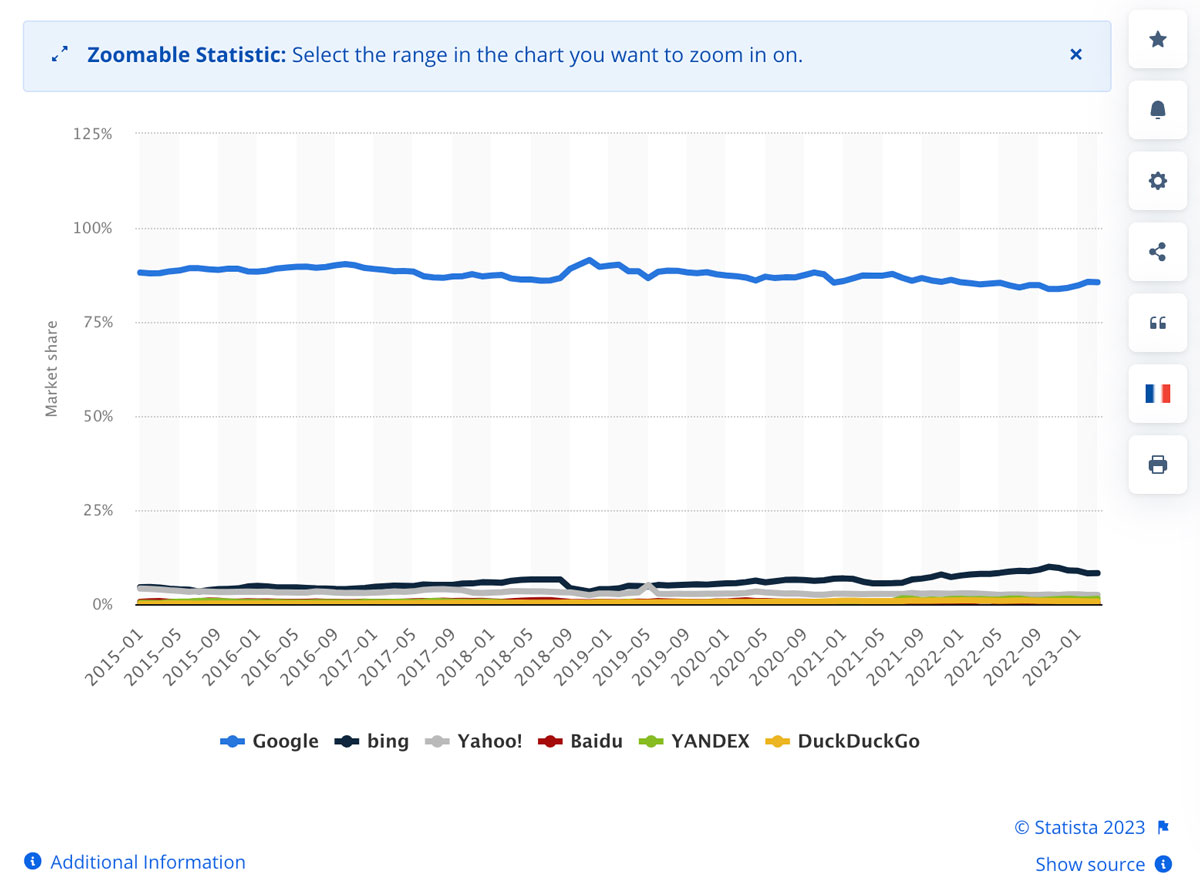
While Google Ads is the undisputed leader in online advertising, (with more active searches than all the other engines combined) Microsoft Advertising offers some key differences and advantages for ecommerce businesses. Here are a few ways that Microsoft Advertising differs from Google Ads:
Don't let a wasted opportunity pass you by. As an ecommerce business, it's essential to consider the potential benefits of Microsoft Advertising. If you're already set up on Google Ads, running the same ads on Microsoft's platform at a lower cost is a tempting prospect. By carefully evaluating your target audience, budget, and marketing goals, you can determine which platform will be most effective for your needs. By neglecting Microsoft Advertising, you could be missing out on a valuable source of potential customers for your ecommerce business. So why not try it out and see the results for yourself?
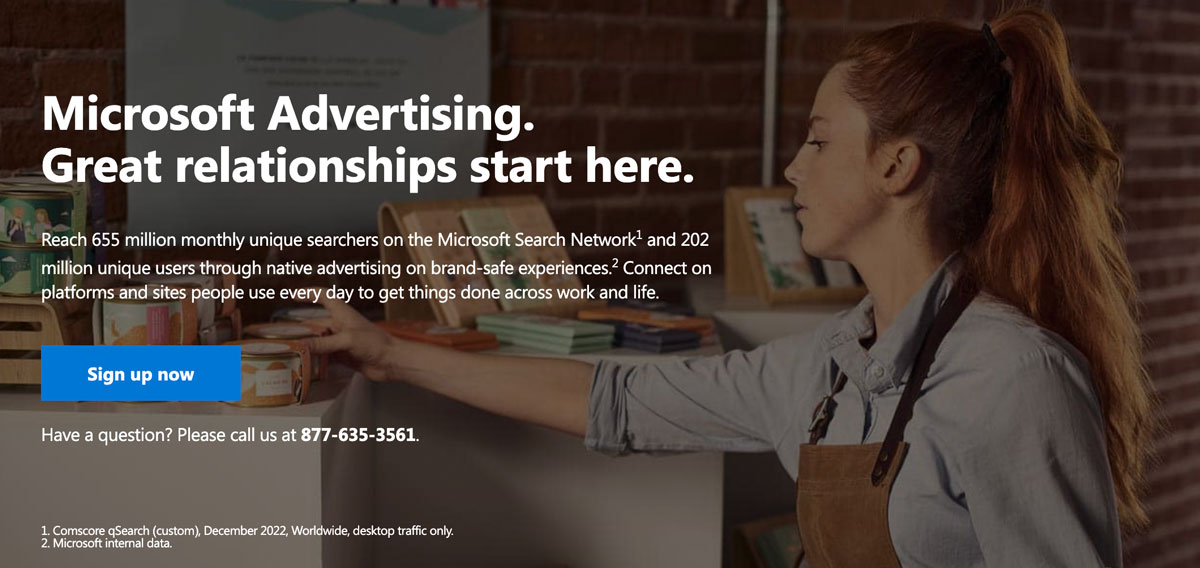
Creating a Microsoft Advertising account is a straightforward process that can be completed in just a few steps. To get started, simply visit the Microsoft Advertising website and click on the "Sign up" button. You will need to create a Microsoft account or sign in using an associated Microsoft account.
Once you've created your account, it's important to link it with other Microsoft products like Microsoft Merchant Center. This will allow you to create product ads and manage your inventory directly from your Microsoft Advertising account.
To link your account with Microsoft Merchant Center, follow these steps:
Once your accounts are linked, you can begin creating your first Microsoft Advertising campaign.
To create an ad in Microsoft Advertising, you'll first need to create a new campaign. Here's how:
Step One: Log in to your Microsoft Advertising account and click on "Create campaign" in the top menu.

Step Two: Choose the type of campaign you want to create (e.g., Search, Shopping, Audience, etc.) and enter a name for your campaign.


Step Three: Set your campaign budget and select your target audience based on factors like location, age, gender, and interests.

Step Four: Choose the keywords you want to target and set your bids for each keyword.
Once you've created your campaign, you can create ads to display to potential customers.
Here's how:

It's important to regularly monitor your ad campaigns and adjust your bids, keywords, and targeting based on performance data. By continually optimizing your campaigns, you can maximize the potential of Microsoft Advertising for your ecommerce business.

Optimizing your Microsoft Advertising campaigns is key to maximizing their potential and achieving ecommerce success. We’ve discussed the top metrics you should be tracking before so here are some tips for optimizing your campaigns that are specific to the Microsoft Ad platform:
Monitor your performance: Keep an eye on your campaign performance metrics, such as click-through rate (CTR), conversion rate, and cost-per-click (CPC). Identify areas that may need improvement and adjust your bids, keywords, and targeting accordingly.
Use negative keywords: Negative keywords are keywords that you don't want your ads to show up for. By using negative keywords, you can prevent your ads from appearing for irrelevant searches and save money on wasted clicks.
Test different ad copy: Try out different ad copy to see what resonates best with your target audience. Test different headlines, descriptions, and calls-to-action to see which ones drive the most clicks and conversions.
Use ad extensions: Ad extensions can provide additional information and incentives for potential customers to click on your ads. Try out different ad extensions, such as sitelink extensions, callout extensions, and review extensions, to see what works best for your business.
Optimize your landing pages: Once potential customers click on your ads, it's important to have a well-designed landing page that makes it easy for them to convert. Make sure your landing pages are optimized for conversions by using clear calls-to-action, easy-to-fill forms, and relevant content.
As experts, we analyze and address the ad data constantly to ensure our clients' accounts are in good standing. Potential challenges when starting on Microsoft Advertising include a smaller audience size compared to Google Ads and a bit of a learning curve. So to address that, combing through historical data and continually optimizing campaigns is key for alignment with the platform. - Adheip, Paid Search Lead @ Shoelace
With all these tips in mind, don't forget to track and review metrics such as ROAS and more importantly MER to gain a better understanding of your ad performance compared to other advertising platforms you may be using alongside Microsoft Ads. Remember, it's crucial to have a clear understanding of the bigger picture when it comes to your marketing efforts. Implementing appropriate customer retention strategies can also supplement all currently running campaigns and help you achieve even greater success. By having a full marketing plan in place, you'll be better equipped to navigate the ever-changing world of ecommerce and ensure your business continues to thrive.
Microsoft Advertising offers a range of features that are specifically designed to help ecommerce businesses drive more sales and revenue. Here are some of the key features to consider when setting up your Microsoft Advertising campaigns:

Shopping campaigns: Shopping campaigns allow you to showcase your products directly in the search results, including product images, prices, and descriptions. This can help increase visibility for your products and drive more traffic to your ecommerce site.

Remarketing: Remarketing allows you to show ads to people who have previously interacted with your business, such as by visiting your website or adding items to their shopping cart. This can help you reach potential customers who are already familiar with your brand and more likely to make a purchase. A Microsoft specific remarketing audience is LinkedIn Profiles. Since Microsoft acquired LinkedIn, they’ve allowed advertisers to target their campaigns by company, industry, and job function using LinkedIn’s first-party data.
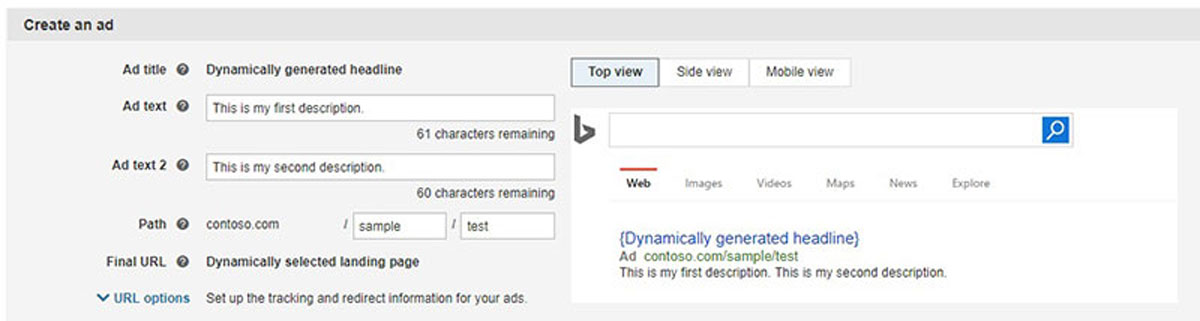
Dynamic search ads: Dynamic search ads automatically generate ads based on your website content, targeting relevant searches and driving traffic to your site. This can be especially useful for ecommerce businesses with a large inventory or constantly changing product offerings.

Conversion tracking: Conversion tracking allows you to track specific actions taken by people who click on your ads, such as making a purchase or filling out a form. This can help you measure the effectiveness of your campaigns and make data-driven decisions to optimize your ad spend. By adding Microsoft’s UET tag to all your webpages and enabling auto-tagging of Microsoft Click ID, this will ensure your conversions are being tracked properly.

Ad customizers: Ad customizers allow you to dynamically insert customized information, such as sale prices or inventory levels, into your ads. This can help make your ads more relevant and compelling to potential customers, driving more clicks and conversions.
By tailoring your campaigns to your specific ecommerce goals, you can make the most of your Microsoft Advertising investment and achieve ecommerce success!
If you're an ecommerce business looking to boost your ad performance and drive more sales, definitely consider Microsoft Advertising. With a range of targeting and optimization features, you can set up targeted campaigns, tweak ad copy, and track your campaign performance. All of this makes Microsoft Ads another great advertising tool to add to your marketing strategy.
It's important to continually test and optimize your campaigns to achieve the best possible results. By using the tips and strategies outlined in this blog, you can create effective Microsoft Advertising campaigns that reach your ideal audience, drive more traffic to your ecommerce site, which will ultimately help to increase your revenue and profits overtime.
We’re looking to partner with brands that understand that true growth takes time and a strong foundation. We’ll help you build that foundation, and use it to grow your business. You won’t always love what we have to say, but you’ll love the end results.
Connect with Shoelace 👋
